It's really very simple!
Next click on your name in the upper right hand corner and go to your boards.
Then Click on the pencil type icon of your Bio. (If your website/blog is not there you can add it now!)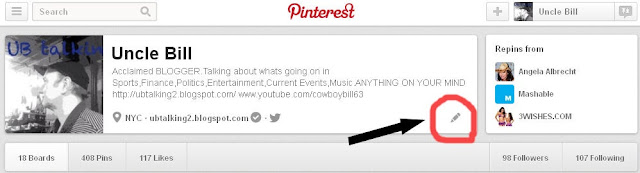
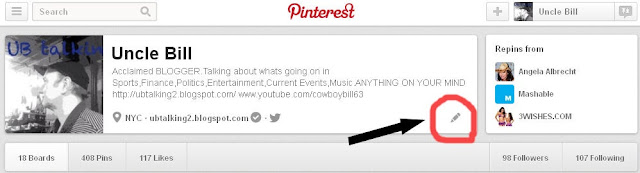
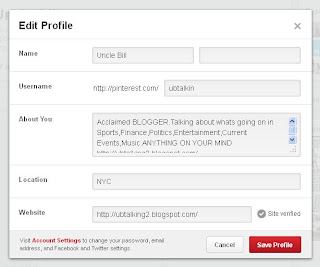
You will now get the "Edit Profile" screen like this.→
Mine is already verified but you would click on the "VERIFY" button and either dowlaod a file or use the Meta file to copy and paste it into your website or blog. Once you've done that come back to complete the verification process and you are then VERIFIED ON PINTEREST!
Really easy. Anyone can do it! Unlike #Twitter where there verification process is secret and only they know who, how, when and why they decided who can join this exclusive club!
#SocialMedia is getting so important to individuals and companies that its getting really important to establish your identity and importance to help greater build your audience and trust!



No comments:
Post a Comment